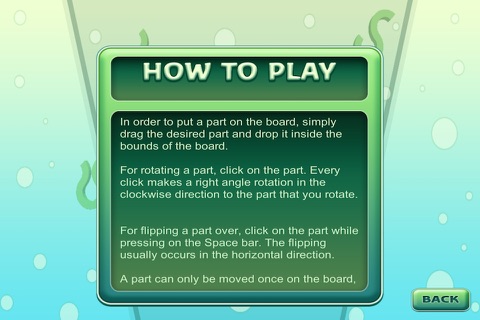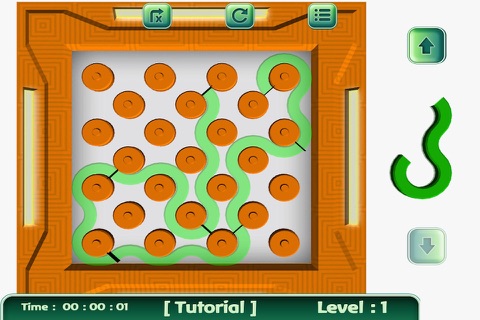The 8 is the challenging puzzle that dares you to complete a segment using 8 simple pieces.
The aim of The 8 game is simple: complete a segment by correctly placing all pieces onto the grid.
The 8 is very difficult to solve because each piece can be rotated in several orientations, and there is only one solution to each level.
The first easy levels will have a segment of the correct solution to help you to place your pieces.
There are 41 levels, starting from easy to hard levels. In all levels you need to use the famous eight pieces !
The8 Game Instructions:
The8 consists of a number of 40 (Two Dimensional) puzzles, these puzzles exist here.
Every piece is usually created through an end to end joining of five quarter circles. Accurately eight different collections of the group pieces are probable to be joined.
The game board has twenty five manual threads which look like raised groups. The parts should be located inside the edges of the game board and between the posts. The parts can be turned over or rotated as required to develop your The8TM.
The objective of the game is to join the whole eight parts together such that the parts make a full closed loop then the board will be lighten.
Additionally, you have to fulfill all the indicated requirements that are shown in the diagram of the game.
You shall be into any of these three probable situations:
1. Channels colored in Green, which have to be completely included in the final loop in the solution.
2. Channels colored in White, which could or could not be included, depending on the choice of the player.
3. Channels colored in Black, which show that there are two puzzle parts that have to be joined.
How to play The8 Game:
In order to put a part on the board, simply drag the desired part and drop it inside the bounds of the board.
For rotating a part, click on the part. Every click makes a right angle rotation in the clockwise direction to the part that you rotate.
For flipping a part over, click on the part while pressing on the Space bar. The flipping usually occurs in the horizontal direction.
A part can only be moved once on the board, but not flipped over or rotated. If you don’t place a part fully inside the board, the part goes back to its original position.
Choose the challenge level from the pop-up menu called "Choose Level". Utilize the popup menu "Restart" in every time you desire to clear the board in full or restart the challenge.